1. Check the battery consumes components:
Function "Battery Use" (in menu Settings> About Phone> Battery use) lists the components of the machine consumes the battery and displays battery level%. % Higher mean number of components which consume more battery. You can click on each element to adjust the way they operate or shut down the application to avoid wasting the batteries.
2. Adjust the screen brightness:
Larger screen size, higher brightness taking up more battery. To reduce screen brightness, go to menu Settings> Sound and Display> Brightness, brightness adjustment Automatic press box to the machine or adjust the brightness using the slider below to increase / decrease the screen brightness.
In addition, shortening the time the lights automatically turn off the screen in the Screen timeout also helps prolong battery life.
3. Turn off Wi-Fi and Bluetooth when not in use:
Wi-Fi connection for computer applications, especially networking applications such as Email, Facebook, Twitter, RSS ... to work smoothly and efficiently but also so that makes the battery faster. If you go to places where no Wi-Fi or Wi-Fi signal is weak, it will detect continuous Wi-Fi, making the machine faster than the battery. So, if necessary, turn off Wi-Fi goes by dragging from the status bar on the screen down and click on the Wi-Fi to turn it off. Do the same with Bluetooth icon.
 |
Not that you'll ever need to locate functions via GPS, if GPS continuous opening batteries will very soon run out. To turn off the GPS, go to Settings menu> Location and security and remove the check in the Use GPS Satellites. Now your phone can determine your location via Wi-Fi and the base stations but will be less accurate than GPS.
Using Power Control widget:
'Power Control' is a widget available in the Android machine used for on / off fast network connection, including Wi-Fi, Bluetooth, GPS, Sync and adjust screen brightness. You click and hold your finger on the blank area of the external display, select Android Widgets> Power control to put this widget out screen. After this you can turn on / off connections quickly with just a single click.
5. Deactivates the automatic application data synchronization (auto sync):
The networking applications such as Email, Facebook, Twitter ... are for the user to adjust the time automatically connect program and retrieve data. You go to the Settings menu (or Configurations of each program)> Refresh interval and increase over time in which to reduce the number of programs that automatically download data.
6. Turn off the background software:
The software is running underground not only its battery waste, but also makes machines run sluggish. You can use a software such as 'Smart Bar', 'TasKiller' or 'Advanced Task Manager' (download from the Market) to see which applications are running underground inside the phone and disable them if you do not need setting.
7. Remove a few unnecessary applications:
In the menu Settings> Applications> Manage Applications to see a list of software installed on your computer, if that software is not necessary, remove them to avoid wasting resources of the machine and automatically start causing battery drain . Uninstall the software by selecting it, click Uninstall.
8. Deactivates unused widget:
Display more convenient to use the widget, but if you use too many widgets, they will more often network connection, the machine must handle heavier and thus more battery power. To remove the widget down, you hold your finger on it until the widget below to display the wastebasket icon, drag the widget you put in the garbage that's it.
9. Disable Live Wallpaper:
Live Wallpaper revitalize the phone screen with the visual effects, life-like, but in return also consumes more battery. If you want to prioritize over the battery life is also so nice to turn them off by pressing and holding your finger on the blank area of the home screen, select Wallpapers and choose a static picture in the Gallery or Wallpaper gallery.
10. Keep in a cool phone:
Avoid leaving your phone in areas where high temperatures or direct contact with sun for long periods also helps avoid rapid battery depletion.
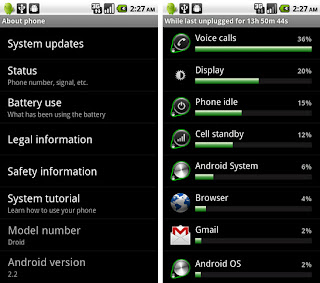



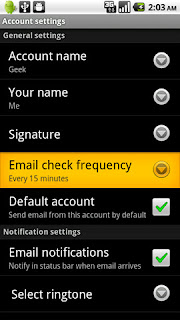















Very informative article.Thank you author for posting this kind of article .
ReplyDeletehttp://www.wikitechy.com/view-article/how-to-save-battery-life-on-your-android-device-with-explanation
Both are really good,
Cheers,
Venkat